As the world of graphic design continues to evolve, artificial intelligence (AI) is playing a pivotal role in shaping how designers create and implement their projects. The integration of AI tools into graphic design workflows has made it easier, faster, and more efficient to produce stunning visuals.
In this article, we will explore the top 10 free online AI tools for graphic design that you can try in 2025, their unique features, and how they can transform your design process.
What are the Best AI Graphic Design Tools Available in 2025?
Overview of AI Tools for Graphic Design
AI tools for graphic design have transformed the way graphic designers approach their projects. These innovative tools leverage the power of AI technology to assist in various aspects of the design process, enhancing creativity and efficiency. From automated logo generation to AI-powered image enhancements, these tools are designed to streamline the graphic design workflow, allowing designers to focus on what they do best—creating compelling visual content. In 2024, we can expect to see a plethora of AI graphic design tools that cater to different design needs, making it crucial for designers to evaluate which tools align best with their creative objectives.
Comparison of Free AI Tools for Designers
When it comes to selecting the best AI graphic design tools, it is essential to compare features, usability, and the specific tasks each tool excels at. Tools like Canva and Adobe Express offer robust free plans that incorporate AI features, making them popular choices among designers. Other free AI tools, such as Looka and LogoMakr, specialize in logo design and branding, providing easy-to-use interfaces for generating logos based on user inputs. By understanding the strengths and weaknesses of various AI design tools, graphic designers can make informed decisions that enhance their design workflow.
Features to Look for in an AI Graphic Design Tool
When exploring free AI tools for graphic design, several key features should be prioritized. First, an intuitive user interface is crucial, as it simplifies the design process and encourages creativity. Second, the ability to customize design elements is important for maintaining brand identity and ensuring the final design aligns with specific guidelines. Additionally, look for tools that utilize generative AI, which can offer unique design ideas and variations that may not have been considered. Lastly, AI tools that integrate seamlessly with existing design software can significantly improve productivity and ease the transition into AI-powered design workflows.
How Can AI Tools Streamline Your Graphic Design Process?
Benefits of Using AI in Graphic Design Workflows
The incorporation of AI into graphic design workflows offers numerous benefits. One major advantage is the time saved on repetitive design tasks, allowing graphic designers to allocate more time to creative pursuits. AI tools can automate processes such as resizing images, adjusting layouts, and generating variations of design elements, which can enhance overall productivity. Moreover, the use of AI can lead to more informed design decisions, as these tools provide data-driven insights based on user preferences and trends in the graphic design industry.
Examples of Tools to Streamline Design Tasks
Several free AI tools are specifically designed to streamline various design tasks. For instance, tools like Fotor and Snappa provide AI-powered features that allow users to quickly edit images and create social media graphics without extensive design skills. Similarly, tools like DeepArt and Runway ML utilize AI image generators to transform photos into stunning artworks, providing designers with unique assets for their projects. By leveraging these tools, graphic designers can enhance their workflows and produce high-quality designs in less time.
Impact of Generative AI on Design Efficiency
Generative AI has revolutionized the way graphic designers approach their work. By using AI models that can generate design variations based on initial inputs, designers can explore a broader range of possibilities and discover unexpected creative solutions. This technology not only speeds up the design process but also enhances innovation within the field. Designers can use generative AI to create multiple iterations of a logo or marketing material, ultimately leading to a more refined final design that resonates with the target audience.
What Free AI Design Tools Are Ideal for Logo Creation?
Top Free AI Tools for Logo Design
Logo creation is a critical aspect of graphic design, and several free AI tools excel in this area. Looka, Hatchful, and LogoMakr are among the top free AI tools for logo design, offering intuitive interfaces that enable users to generate professional logos in minutes. These platforms utilize AI algorithms to analyze user inputs and generate logos that reflect the brand’s unique identity. By utilizing these tools, designers can quickly produce compelling logos that cater to their clients’ needs while saving time and resources.
Using AI for Custom Logo Generation
AI-powered logo design tools have made custom logo generation accessible to everyone, regardless of design skills. Users can enter specific keywords, select design styles, and choose colors, allowing the AI to generate logos tailored to their preferences. This process not only simplifies logo creation but also empowers users to experiment with design elements they might not have considered. The result is unique, high-quality logos that effectively convey a brand’s message while maintaining originality.
Case Studies of Successful Logo Designs with AI
Numerous brands have successfully utilized AI tools for their logo designs, showcasing the effectiveness of these technologies. For instance, the popular online brand Tailor Brands has helped countless users create logos using their AI design tool, resulting in thousands of unique designs that meet specific branding criteria. Similarly, companies like Wix have integrated AI into their logo design process, allowing users to create logos that reflect their business identity while offering customization options. These case studies illustrate the potential of AI in delivering successful logo designs that resonate with audiences.
How to Use AI-Powered Design Tools in Your Creative Workflow?
Integrating AI Tools into Your Design Process
Integrating AI-powered tools into your graphic design process can be a seamless transition, provided you approach it strategically. Start by identifying which tasks can benefit from automation, such as image editing or layout adjustments. Once you have pinpointed these tasks, select the appropriate AI design tools that align with your workflow. Experiment with these tools to understand their capabilities and how they can enhance your design process. Over time, you will find that incorporating these AI technologies not only improves efficiency but also fosters creativity in your design work.
Tips for Maximizing the Potential of AI in Design
To maximize the potential of AI in your graphic design workflow, stay informed about the latest AI technologies and features. Regularly explore new tools and updates to existing software, as the field of AI for graphic design is rapidly evolving. Additionally, collaborate with other designers and share experiences to discover innovative ways to leverage AI tools. Finally, maintain a balance between AI-generated designs and personal creativity, ensuring that your unique design skills remain at the forefront of your work.
Common Mistakes When Using AI Tools for Designers
While AI tools can significantly enhance design workflows, certain pitfalls should be avoided. One common mistake is over-reliance on AI-generated content without applying personal creativity and critical thinking. Designers should use AI as a supportive tool rather than a replacement for their skills. Another mistake is neglecting to customize AI-generated designs, which can lead to generic outcomes that fail to represent the brand effectively. To avoid these issues, always review and refine AI-generated designs to align them with your creative vision and project requirements.
What Are the Latest Trends in AI Graphic Design for 2025?
Emerging AI Features in Graphic Design Software
As we move into 2024, several emerging AI features are set to redefine the graphic design landscape. Advanced AI image generators are becoming more prevalent, enabling designers to create unique visuals with ease. Additionally, AI tools are beginning to incorporate predictive analytics, allowing designers to forecast trends and make informed decisions based on data insights. These advancements are enhancing the overall efficiency of graphic design tools, leading to more innovative and effective design solutions.
Future Predictions for AI in the Graphic Design Industry
The future of AI in graphic design looks promising, with predictions suggesting an increasing integration of AI technologies into everyday design tasks. As AI tools continue to evolve, we can expect more personalized design experiences that cater specifically to individual user preferences. Furthermore, the collaboration between human designers and AI will likely become more prevalent, leading to a harmonious blend of creativity and technology in the graphic design industry.
How AI is Shaping the Future of Graphic Design
AI is fundamentally reshaping the future of graphic design by enhancing creativity, efficiency, and accessibility. As more designers embrace AI tools, the landscape of design will continue to evolve, fostering innovation and new design ideas. The power of AI will not only streamline design processes but also open up new avenues for creativity, allowing graphic designers to push boundaries and deliver exceptional visual content. In this ever-evolving field, staying ahead of the curve with AI tools will be essential for graphic designers looking to thrive in 2025 and beyond.



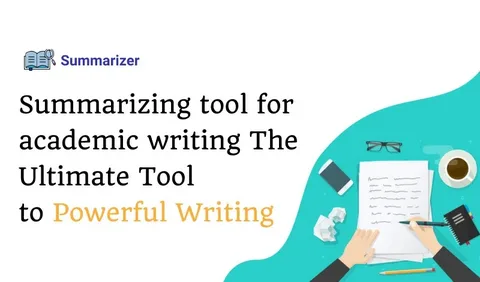
Leave a Comment