In the ever-evolving landscape of software development, the integration of artificial intelligence into coding practices has revolutionized how developers write and manage code.

Cursor AI stands out as a powerful AI code editor designed to enhance productivity, streamline workflows, and provide intuitive coding support, particularly for GitHub users. This guide explores the features, functionalities, and advantages of using Cursor AI as your go-to coding assistant.
What is Cursor AI and How Does it Work as an AI Code Editor?
Understanding the Features of Cursor AI
Cursor AI is an advanced AI code editor that employs generative AI to assist developers in writing code more efficiently. By utilizing powerful AI tools, Cursor AI offers features such as code completion, code suggestions, and the ability to generate code snippets in multiple programming languages, including Python and CSS.
The cursor tab allows users to quickly navigate through code, while the inline chat offers a seamless way to interact with the AI for immediate assistance. This AI code editor promises to enhance the coding experience by reducing the time spent on mundane tasks and increasing focus on creative problem-solving.
How Does Cursor AI Integrate with GitHub?
One of the standout features of Cursor AI is its seamless integration with GitHub, making it an ideal choice for developers who rely on version control and collaborative coding. Users can easily link their GitHub repositories to Cursor AI, allowing for direct access to existing code and enabling developers to edit files within the GitHub environment.
By leveraging the OpenAI API, Cursor AI ensures that code suggestions and completions are contextually relevant, taking into account the existing codebase and the specific project requirements. This integration not only simplifies the process of managing repositories but also enhances collaborative coding by facilitating real-time code reviews and contributions.
Comparison with Other AI Code Editors like Copilot
When comparing Cursor AI to other AI code editors, such as GitHub Copilot, it is essential to recognize the unique advantages that Cursor AI offers. While both tools utilize AI-powered features to assist in coding, Cursor AI provides a more comprehensive user interface that is tailored for multi-file editing and supports more programming languages.
Additionally, Cursor AI’s inline chat feature allows for more interactive coding sessions, enabling developers to ask specific questions and receive immediate answers. This interactivity sets Cursor AI apart, making it a preferred choice for developers seeking a more engaging coding experience.
How to Get Started with Using Cursor AI for Coding?
Setting Up Your Environment with Cursor AI
To get started with using Cursor AI, the first step is to set up your coding environment. Download the Cursor AI code editor and install it on your preferred operating system. Once installed, you can connect your GitHub account to import your existing repositories.
The user-friendly setup process allows you to customize your coding environment, including choosing keyboard shortcuts and configuring the UI to suit your workflow preferences. With the environment ready, you can begin exploring the myriad features that Cursor AI offers, such as code completion and AI-powered debugging tools.
Creating Your First Project in Cursor AI
Creating your first project in Cursor AI is a straightforward process. Start by selecting ‘New Project’ from the main menu, where you can choose the programming language and configure initial settings. Whether you’re coding in Python, CSS, or another language, Cursor AI provides templates and pre-defined settings to help you jumpstart your project.
As you write code, the editor’s powerful AI features will generate code snippets and provide context-aware suggestions, allowing you to build your project more efficiently. By utilizing the multi-file editing capabilities, you can manage different aspects of your project simultaneously, making it easier to develop complex applications.
Basic Coding Tips for Using Cursor AI Effectively
To maximize your coding efficiency while using Cursor AI, consider adopting some basic coding tips. First, make use of the autocomplete feature, which predicts code inputs based on what you have started typing, reducing the amount of manual coding required.
Additionally, leverage the inline chat feature to clarify doubts or request specific code examples while you work. Regularly exploring AI features for debugging and refactoring can also help maintain a clean and efficient codebase. As you become more familiar with the editor, try experimenting with keyboard shortcuts to speed up your coding process, allowing for a smoother and more productive workflow.
What are the Key Features of Cursor AI for GitHub Users?
Multi-File Editing Capabilities
Cursor AI excels in multi-file editing, allowing developers to work on various components of a project simultaneously. This feature is particularly useful for larger projects where different files need to interact, such as when writing code for a web application with multiple CSS and JavaScript files.
The ability to edit multiple files in a single workspace enhances workflow efficiency and organization, making it easier to keep track of changes across the codebase. Furthermore, the editor’s diff capabilities enable users to compare changes between versions, ensuring that the integration of new code does not disrupt existing functionality.
Inline Chat and Prompt Features Explained
The inline chat feature in Cursor AI provides users with a unique way to interact with the AI without leaving the coding environment. By simply typing a prompt in the chat interface, users can ask questions, seek clarification, or request specific code snippets.
This feature not only aids in learning but also increases productivity by allowing developers to obtain immediate feedback on their coding challenges. As you write code, the AI can also suggest improvements or refactoring options, making it an invaluable tool for both novice and experienced developers.
AI-Powered Refactoring Tools in Cursor AI
Refactoring code is an essential part of software development, and Cursor AI offers AI-powered refactoring tools that simplify this process. These tools analyze existing code and suggest enhancements that improve readability and performance.
By using Cursor AI, developers can ensure that their code remains clean and manageable, which is crucial for long-term project sustainability. The AI’s ability to understand the context of your code allows it to provide tailored recommendations, making the refactoring process both efficient and effective.
How to Optimize Your Coding Workflow with Cursor AI?
Using AI to Iterate Your Codebase
To optimize your coding workflow, it’s essential to leverage the AI capabilities of Cursor AI to iterate on your codebase effectively. By utilizing the AI code editor, you can make incremental changes to your code and receive instant feedback on its performance.
This iterative process allows you to experiment with different coding approaches, leading to innovative solutions and improved functionality. The AI’s predictive capabilities also enable it to suggest relevant modifications based on your coding patterns, further enhancing the development cycle.
Best Practices for Folder and Repository Management
Effective folder and repository management is vital for any coding project, especially when using Cursor AI with GitHub. Organizing your files into logical and easily navigable folders can significantly streamline your workflow. Additionally, maintaining a clear naming convention for all files and repositories helps in easily locating code snippets and project components.
Regularly committing changes and using descriptive commit messages will also ensure that you can track your progress and revert to previous versions if necessary. By following these best practices, you can enhance your coding efficiency and maintain a well-structured codebase.
Leveraging Generative AI for Enhanced Coding Efficiency
Generative AI is at the heart of Cursor AI’s capabilities, allowing developers to elevate their coding efficiency significantly. By utilizing AI to generate code based on specific prompts, developers can quickly create boilerplate code or even entire functions, saving valuable time during the development process.
Furthermore, as Cursor AI learns from your coding style and preferences, it can provide increasingly accurate code suggestions, helping you to write code that is not only functional but also optimized for performance. This synergy between human creativity and AI assistance creates a powerful coding environment that encourages innovation and productivity.
What are the Advantages of Using Cursor AI Over Traditional IDEs?
AI-Driven Features that Improve Productivity
Cursor AI offers several AI-driven features that set it apart from traditional IDEs. With features like code completion, smart suggestions, and AI-assisted debugging, developers can complete tasks faster and with greater accuracy.
The contextual understanding of existing code allows Cursor AI to provide precise recommendations tailored to your specific coding needs. These enhancements lead to increased productivity and allow developers to focus on higher-level problem-solving rather than getting bogged down by repetitive tasks.
Comparison of Cursor AI with VS Code and Other IDEs
When comparing Cursor AI with popular IDEs like VS Code, it’s clear that Cursor AI offers unique advantages that cater specifically to the needs of modern developers. While VS Code is a powerful code editor with extensive plugin support, Cursor AI’s built-in AI features provide a more streamlined experience for coding and collaboration.
The automatic generation of code snippets and real-time debugging capabilities position Cursor AI as a superior choice for developers looking for an integrated coding solution that combines the best of AI and traditional coding practices.
Future Trends in AI Coding with Cursor and ChatGPT
As we look toward the future of AI coding, tools like Cursor AI and ChatGPT are paving the way for more advanced coding solutions. With ongoing developments in AI technology, we can expect even more sophisticated features that enhance the coding experience.
The integration of AI in coding will continue to evolve, making programming more accessible for novice developers while providing advanced tools for seasoned professionals. As these technologies progress, Cursor AI will likely remain at the forefront, offering innovative solutions that redefine how we approach software development in 2024 and beyond.

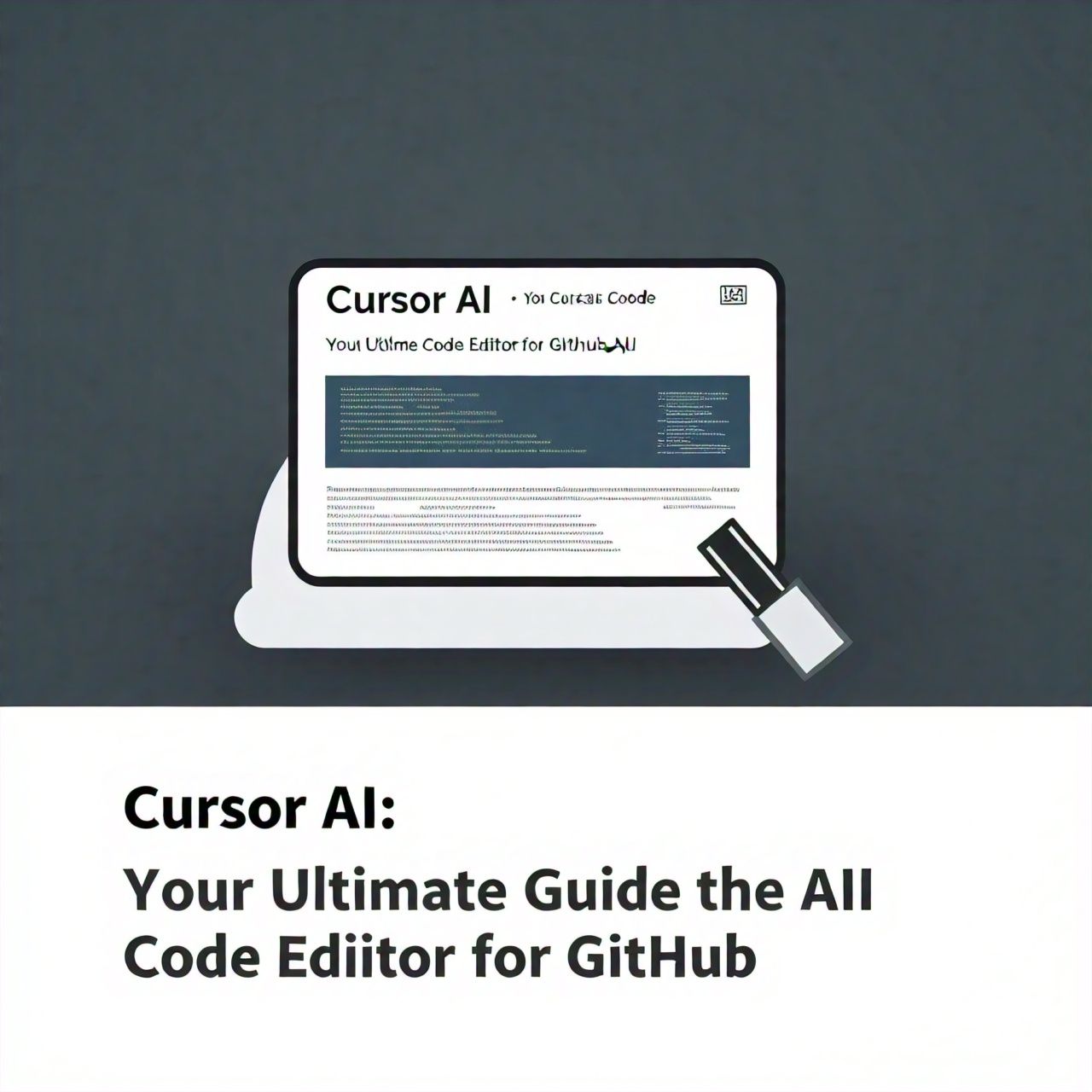
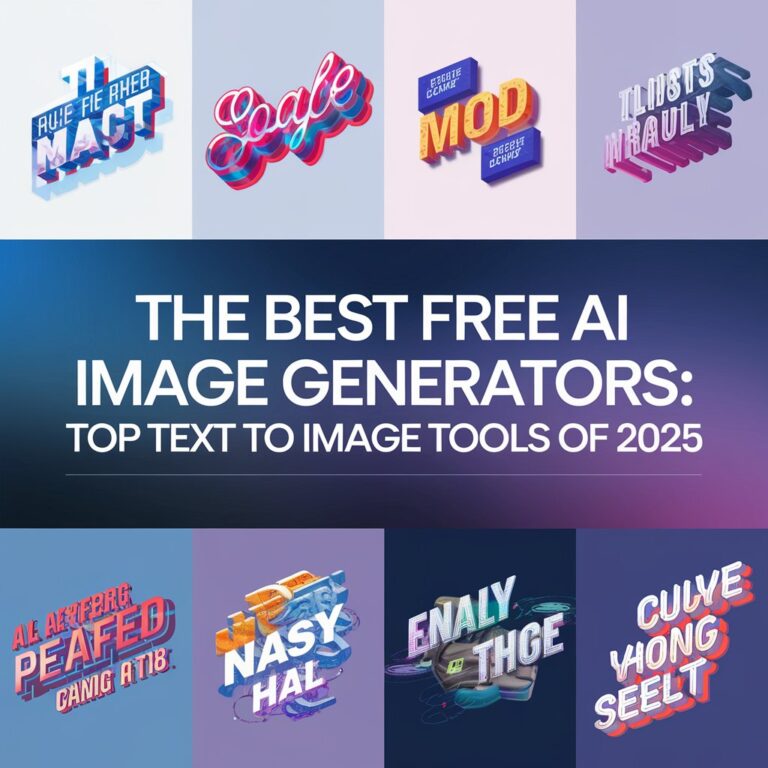
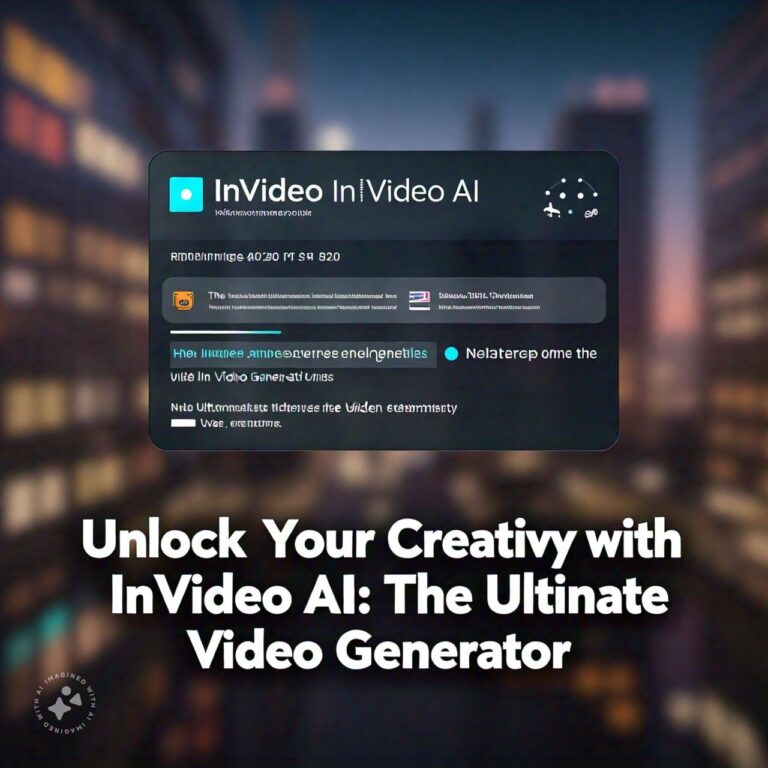
Leave a Comment