In the evolving world of digital content, video creation stands out as a powerful medium for storytelling and engagement. InVideo AI is at the forefront of this revolution, offering an innovative platform that allows content creators to produce high-quality videos with ease.
Whether you are a marketer looking to amplify your brand or an educator aiming to create engaging educational videos, InVideo AI is designed to unlock your creativity and streamline the video-making process. This article will delve into the functionalities of InVideo AI, guiding you through its features, user experiences, and potential alternatives.
What is InVideo AI and How Does This Video Generator Work?
Understanding the Basics of AI Video Generation
InVideo AI is an advanced AI video generator that simplifies the video creation process by leveraging artificial intelligence. This innovative tool enables users to create videos in under five minutes, transforming mere ideas into publish-worthy content.
By typing your video idea as a prompt, InVideo AI generates a comprehensive script and visual elements, allowing content creators to focus on the storytelling aspect rather than the technicalities of video editing. The AI technology analyzes trends and user preferences, ensuring that the generated content resonates well with the target audience.
Key Features of InVideo AI
One of the standout features of InVideo AI is its extensive library of stock media, which provides a wealth of images, videos, and music to enrich your projects. The revamped music engine allows users to enjoy crisper scripts and soundtracks tailored to their videos.
Additionally, InVideo AI incorporates a user-friendly interface that simplifies navigation, making it easy for anyone, regardless of their video editing proficiency, to create videos. Key functionalities include customizable templates, built-in voiceover capabilities, and seamless transitions that enhance the overall viewing experience.
How to Get Started with InVideo AI
Getting started with InVideo AI is a straightforward process. Users can sign up for a subscription, which offers various plans depending on their needs. Once registered, you can begin by inputting a video idea.
The platform will then prompt you with suggestions, allowing you to refine your concept. After selecting a template that fits your vision, you can utilize the script-to-video functionality to generate a complete video draft. From there, you can edit the video further, add voiceovers, and make any necessary adjustments before finalizing your project.
How Can You Create Videos Using InVideo AI?
Step-by-Step Guide to Video Creation
Creating videos using InVideo AI is a seamless experience. Start by logging into your account and navigating to the video creation section. Type in your video idea as a prompt. The AI will generate a script based on your input, which you can then review and edit to match your vision.
After finalizing the script, you can select from a variety of templates tailored for different purposes, be it promotional content, educational videos, or social media posts. Once your template is chosen, the video generator assembles the visuals, which you can further customize by adding text, images, and transitions.
Utilizing Templates for Efficient Video Production
InVideo AI offers a broad selection of templates that cater to various niches and styles. These templates serve as a foundation for your video projects, saving you time and effort in the production process. By selecting a specific template, you can ensure that your video aligns with your brand’s aesthetics and messaging.
Furthermore, the drag-and-drop functionality allows you to easily incorporate stock media, making the video creation process not only efficient but also enjoyable. This flexibility is particularly beneficial for content creators who need to produce multiple videos quickly while maintaining quality.
Incorporating Voiceovers and Scripts in Your Videos
The ability to add voiceovers is another significant advantage of using InVideo AI. You can either record your voice directly on the platform or upload pre-recorded audio files. The AI video creator also provides options for generating voiceovers using text-to-speech technology, which can be particularly helpful for those who may not be comfortable recording their voices.
Additionally, the platform allows for the addition of subtitles, enhancing accessibility and viewer engagement. This feature is essential in today’s fast-paced digital environment, where viewers often consume content without sound.
What Are the Ratings and Reviews for InVideo AI?
User Experiences and Feedback
User feedback on InVideo AI has generally been positive, with many users praising its intuitive interface and efficiency in video creation. Content creators often highlight how the platform enables them to produce high-quality videos with minimal effort.
Reviews indicate that users appreciate the AI’s ability to generate scripts that align closely with their initial prompts, which significantly reduces the time spent on content development. However, some users have noted that while the tool is powerful, there are instances where manual adjustments are still necessary to achieve the desired outcome.
Comparing InVideo AI with Other AI Video Generators
When comparing InVideo AI with other AI video generators, it stands out due to its user-centric design and comprehensive features. Many platforms focus solely on automated video creation, which can lead to generic results.
In contrast, InVideo AI combines automation with a wealth of customization options, allowing users to infuse their unique style into every project. Additionally, the integration of stock media and a diverse range of templates gives InVideo an edge over competitors. This adaptability makes it a favored choice among marketers and content creators alike.
Common Praise and Criticisms from Content Creators
Common praise for InVideo AI revolves around its ease of use and the speed at which videos can be produced. Many content creators find that they can create videos in record time without sacrificing quality, which is particularly advantageous in fast-paced industries.
However, some criticisms include the need for a more extensive library of customizable elements and occasional limitations in the AI’s script generation capabilities. Users have expressed a desire for more advanced features that could enhance the personalization of their projects.
What Might You Also Like About InVideo AI?
Exploring Additional Features and Tools
InVideo AI is continually evolving, often introducing new features that enhance its functionality. For instance, the platform includes tools for analytics, allowing users to track the performance of their videos across various channels.
This data-driven approach helps content creators refine their strategies and optimize future video production. Additionally, InVideo AI supports collaboration features, enabling teams to work together on projects, share feedback, and streamline the review process, which is particularly beneficial for agencies and larger marketing teams.
Recommended Resources for Content Creators
For those looking to maximize their use of InVideo AI, numerous resources are available. Tutorials and webinars hosted by the developers provide insights into best practices and advanced techniques for video creation.
Additionally, community forums and social media groups offer platforms for users to share tips, ideas, and feedback, fostering a collaborative environment. These resources are invaluable for content creators seeking to improve their skills and stay updated on the latest trends in video production.
Similar Video Creation Platforms to Consider
While InVideo AI is a leading choice for many, other video creation platforms offer unique features that may cater to specific needs. Platforms like Canva, Adobe Spark, and Lumen5 provide alternative approaches to video creation, each with its strengths and weaknesses. Depending on your particular requirements—be it advanced editing capabilities, animation features, or a broader range of templates—exploring these alternatives can help you find the perfect fit for your video production needs.
Can You See Screenshots of InVideo AI in Action?
Visual Guide to the InVideo AI Interface
The user interface of InVideo AI is designed with simplicity in mind, making it accessible for all users. Screenshots of the platform showcase its clean layout, highlighting key areas such as the media library, editing tools, and project dashboard. This visual guide can be incredibly helpful for newcomers, as it provides a clear understanding of where to find essential features and how to navigate the platform effectively.
Examples of Videos Created with InVideo AI
To appreciate the capabilities of InVideo AI fully, reviewing examples of videos created using the platform can be enlightening. From dynamic promotional videos to informative educational content, the diversity of output showcases the versatility of the tool. These examples serve as inspiration for content creators, illustrating how various elements like transitions, scripts, and voiceovers can be combined to produce engaging and effective videos.
Analyzing the Quality of Output Videos
The quality of output videos generated by InVideo AI is commendable, with many users noting that the final products often rival those created by human video editors. The combination of high-resolution visuals, well-crafted scripts, and professional-grade audio contributes to a polished appearance.
However, as with any AI-generated content, the final quality can depend on how effectively users utilize the available tools and customize their projects. Regularly refining your approach and taking advantage of the platform’s features will yield the best results.


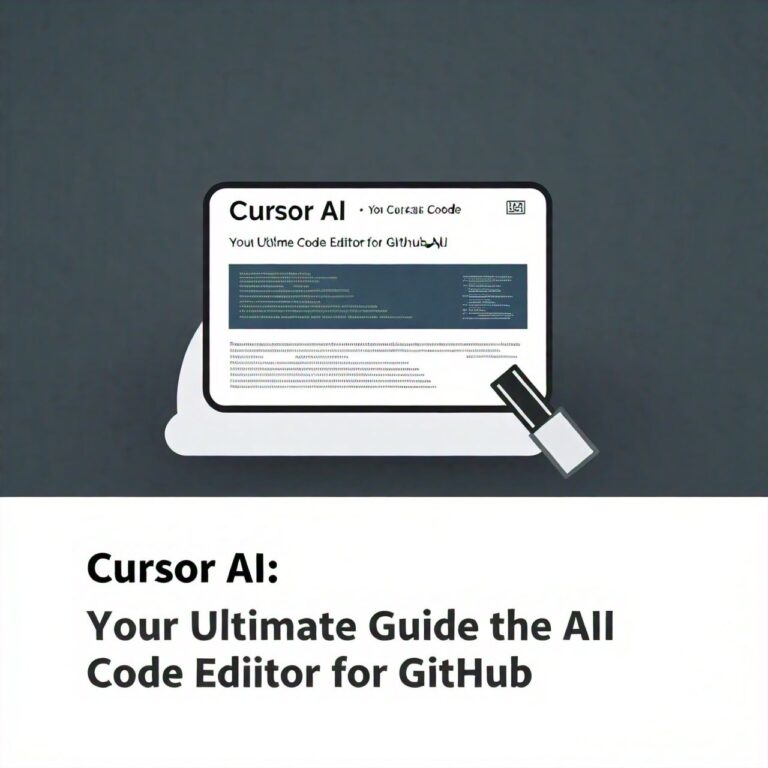
Leave a Comment