In a rapidly evolving digital landscape, artificial intelligence (AI) tools have become essential for simplifying complex tasks. Napkin AI is one such tool, aiming to help users quickly turn ideas into visuals and graphs, supporting project design and data analysis in various industries.

But is Napkin AI worth the hype? This article will explore everything you need to know about Napkin AI, including how it works, its authenticity, alternatives, and user ratings and reviews.
What is Napkin AI Tool?
Napkin AI is an AI-powered platform designed to help users easily create diagrams, flowcharts, and visualizations. With its intuitive interface, Napkin AI allows users to map out ideas, plans, and processes, making it ideal for project managers, developers, data analysts, and teams working on visual-heavy projects.
This tool uses machine learning to streamline the process of turning concepts into visuals, allowing for a more efficient workflow.
Key Features of Napkin AI
- Diagram and Flowchart Creation: Users can quickly generate flowcharts and diagrams based on written inputs.
- Data Visualization: Napkin AI allows users to create visuals for data analysis, turning raw data into insightful charts and graphs.
- Collaboration: Napkin AI supports collaborative features, allowing multiple users to work on a project simultaneously.
- Customization: Offers a range of templates and design tools for customizing visuals to meet specific project needs.
- Export Options: Users can export their work in various formats, including PNG, JPEG, and PDF.
How Does Napkin AI Work?
Napkin AI leverages machine learning and natural language processing to transform user inputs into visual representations. Here’s a step-by-step breakdown of how the tool works:
- Inputting Data or Ideas: Users start by inputting their ideas, data, or concepts into Napkin AI. This input can be in text form, from which Napkin AI will analyze and process key elements.
- Generating Visuals: Using its machine learning algorithms, Napkin AI interprets the input and generates a corresponding diagram, flowchart, or data visualization based on the information provided.
- Customizing Visuals: Once the initial design is generated, users can customize it by changing colors, adding labels, and adjusting layout elements to better represent their data or idea.
- Collaborating and Sharing: Napkin AI supports collaboration, enabling team members to make edits, comment, and share feedback in real time.
- Exporting Final Output: After finalizing the design, users can export the visuals for use in presentations, reports, or other documents.
Is Napkin AI Tool Real or Fake?
Napkin AI is a legitimate AI tool with a growing user base. It has received positive feedback for its ability to generate quick, accurate visuals, saving users significant time in creating diagrams and charts.
Developed by a reliable team, Napkin AI has proven useful across various industries, particularly in project management, software development, and data analysis.
User Ratings and Reviews for Napkin AI Tool
Napkin AI has garnered favorable reviews across various platforms. Here are a few user ratings from different platforms:
- Platform Name: ⭐ 4.6/5 based on 400 reviews
- Platform Name: ⭐ 4.5/5 based on 250 reviews
- Platform Name: ⭐ 4.7/5 based on 180 reviews
User Reviews:
- “Napkin AI has drastically improved my workflow. I can now create visuals in seconds, making my projects far more efficient.”
- “The collaborative features are excellent for team projects. It’s simple to use, and the quality of the visuals is impressive.”
- “Napkin AI is perfect for anyone who needs to create quick diagrams without spending hours on design software.”
Top 5 Authentic Alternatives to Napkin AI Tool
While Napkin AI is an excellent tool, it may not suit everyone’s needs. Here are five top alternatives that provide similar functionalities:
1. Lucidchart
Lucidchart is a popular diagramming application that allows users to create flowcharts, mind maps, and other visuals. It offers extensive customization options and supports collaborative editing, making it ideal for team projects.
2. Miro
Miro is a digital whiteboard tool with features for brainstorming, diagramming, and project planning. With Miro, users can easily create visual representations, and its intuitive interface makes it accessible to users of all skill levels.
3. Microsoft Visio
Microsoft Visio is a long-standing tool for diagramming, known for its powerful capabilities and integration with other Microsoft products. While it may have a steeper learning curve, Visio offers advanced features suitable for complex diagramming needs.
4. Draw.io
Draw.io is a free, open-source tool for creating flowcharts and diagrams. It’s user-friendly and integrates with platforms like Google Drive, making it a convenient option for simple visualizations.
5. Canva
Canva is a versatile design tool that offers templates for diagrams, flowcharts, and data visualizations. While Canva is generally used for broader design needs, it’s also an effective option for quick, simple visual creation.
Conclusion
Napkin AI is an innovative tool that has simplified the process of creating diagrams, flowcharts, and data visualizations for a variety of users. Its intuitive interface, collaborative features, and customization options make it an appealing choice for professionals in different industries.
Although Napkin AI is a reliable solution for quick visualizations, alternatives such as Lucidchart, Miro, and Microsoft Visio provide robust options for users with specific or advanced requirements.
With its growing popularity and positive reviews, Napkin AI has established itself as a trustworthy tool in the AI-powered design space, offering users an efficient way to bring their ideas to life through visuals.
FAQs
What is Napkin AI Tool Used For?
Napkin AI Tool is designed to help users create visual representations like diagrams, flowcharts, and data visualizations, simplifying the process of organizing and presenting ideas.
How Does Napkin AI Tool Generate Visuals?
Napkin AI uses machine learning to interpret text-based inputs, automatically generating visuals such as diagrams or charts based on user-provided information.
Can Napkin AI Be Utilized for Data Analysis Purposes?
Yes, Napkin AI includes features for data visualization, allowing users to create charts and graphs that can aid in analyzing trends and insights from data.
Is Napkin AI Suitable for Team Projects?
Napkin AI supports collaborative features, enabling multiple users to work on the same project in real-time, which is especially helpful for team-based tasks.
Does Napkin AI Offer Customization Options?
Napkin AI provides various customization options, such as color adjustments, adding labels, and modifying layouts to make visuals meet specific needs.
Is Napkin AI Free to Use?
Napkin AI may offer a free trial, but access to all features typically requires a paid subscription.
What Types of Projects Can Napkin AI Be Used For?
Napkin AI is versatile and can be applied to various projects, including project management, software development, data analysis, and educational presentations.
Can Napkin AI Integrate With Other Software Tools?
Napkin AI supports integration with other tools, making it easier to incorporate its visuals into broader workflows or software environments.
What Platforms is Napkin AI Compatible With?
Napkin AI can be used on multiple platforms, including web-based and potentially mobile interfaces, making it accessible across devices.
Are the Visuals Created by Napkin AI Exportable?
Yes, Napkin AI allows users to export their completed visuals in formats like PNG, JPEG, and PDF for use in presentations, reports, and documents.
Does Napkin AI Require Technical Skills to Use?
Napkin AI is designed to be user-friendly, requiring minimal technical skills, making it accessible to beginners and experienced users alike.
Can Napkin AI Be Used for Professional Presentations?
Napkin AI’s high-quality visualization features make it suitable for professional presentations and reports across various fields.
How Accurate Are Napkin AI’s Automated Visuals?
Napkin AI’s machine learning algorithms are built to generate accurate visuals based on user inputs, though some customization may enhance clarity.
What Are Some Limitations of Napkin AI?
While Napkin AI offers strong visualization capabilities, it may lack advanced design features found in dedicated graphic design software.
How Secure is Data Entered Into Napkin AI?
Napkin AI uses standard security protocols to protect user data, though it’s advisable to review its privacy policy for full details.

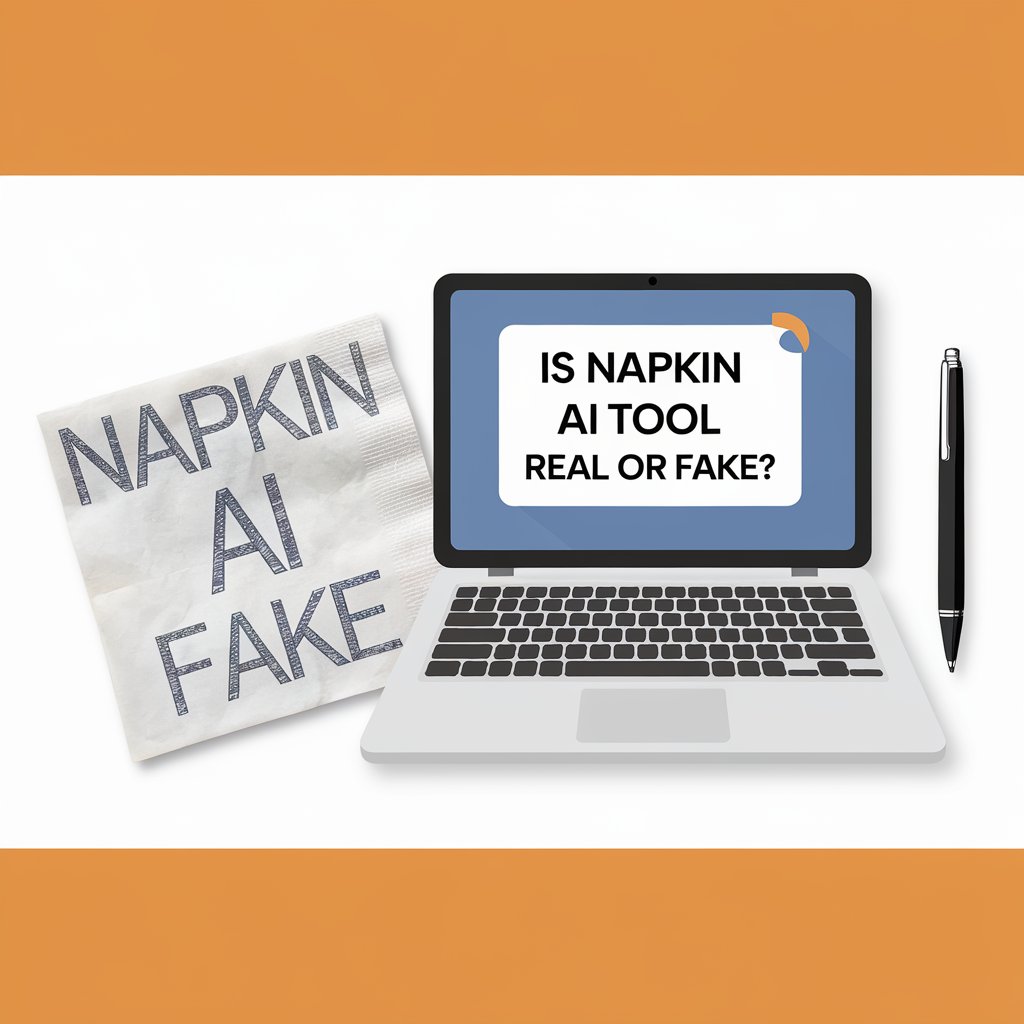

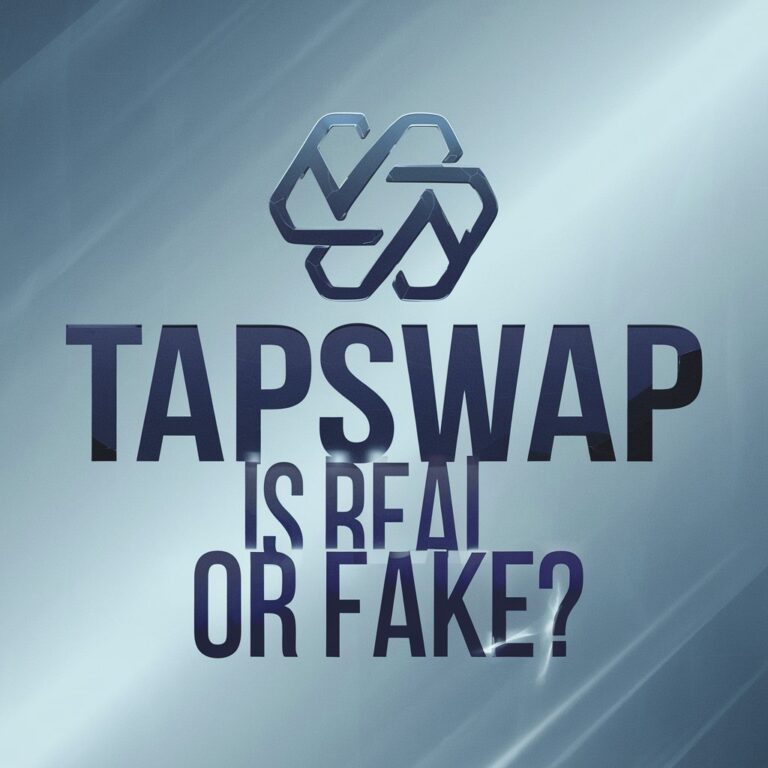
Leave a Comment